I have the following css code:
blockquote {
color:#bc6d10;
font-family: 'FranklinGothicURW-Dem';
font-style:normal;
float:left;
margin:0;
font-size:1.5em;
margin:20px 0 5px;}
blockquote p {
font-size:1.4em;
line-height:1em;
float:left;
width:88%;}
blockquote:before, q:before {
content:"❞";
font-size:6em;
line-height:0.9em;
float:left;
width:12%;
}
It produces this ie Chrome:

And this in IE10:
I'm not that fluent in CSS, so I am having some trouble figuring out why. Does anyone know why?