I'm playing around with the Design Support Library TabLayout. My problem is that the title of one of the tabs is too long and so, it is drawn on 2 lines instead of 1. I'm wondering if there's a way scale the title text size to ensure that all titles are drawn on 1 line.
Here's a screenshot to better explain my problem:
In case the details are important, I'm using Design Support TabLayout, a ViewPager and a FragmentPagerAdapter to populate my tabs.
Thanks in advance!
So you can provide your custom view to the tab having set to max line one aand it will ellipsize at the end. i.e. tabLayout.addTab(tabLayout.newTab().setCustomView(View v) – Neeraj Kumar Jul 09 '15 at 22:17