I have a layout with a CoordinatorLayout, and AppBarLayout and a NestedScrollView, inside the NestedScrollView I have multiple CardViews, everything works ok until I set the CardViews to be clickable, then if I start a scroll within a CardView, scroll doesn't work.
This is my layout:
<android.support.design.widget.CoordinatorLayout xmlns:android="http://schemas.android.com/apk/res/android"
xmlns:app="http://schemas.android.com/apk/res-auto"
android:id="@+id/main_content"
android:layout_width="match_parent"
android:layout_height="match_parent"
android:fitsSystemWindows="true">
<android.support.design.widget.AppBarLayout
android:id="@+id/appbar"
android:layout_height="256dp"
android:layout_width="match_parent"
app:contentScrim="?attr/colorPrimary"
android:fitsSystemWindows="true"
app:theme="@style/ThemeOverlay.AppCompat.Dark.ActionBar">
<android.support.design.widget.CollapsingToolbarLayout
android:id="@+id/collapsing_toolbar"
android:layout_width="match_parent"
android:layout_height="match_parent"
app:layout_scrollFlags="scroll|exitUntilCollapsed"
android:fitsSystemWindows="true"
app:contentScrim="?attr/colorPrimary">
<ImageView
android:id="@+id/backdrop"
android:layout_width="match_parent"
android:layout_height="match_parent"
android:scaleType="centerCrop"
android:fitsSystemWindows="true"
app:layout_collapseMode="parallax"/>
<android.support.v7.widget.Toolbar
android:id="@+id/toolbar"
android:layout_height="?attr/actionBarSize"
android:layout_width="match_parent"
app:layout_collapseMode="pin"
app:popupTheme="@style/ThemeOverlay.AppCompat.Light" />
</android.support.design.widget.CollapsingToolbarLayout>
</android.support.design.widget.AppBarLayout>
<android.support.v4.widget.NestedScrollView
android:id="@+id/nestedScroll"
android:layout_width="match_parent"
android:layout_height="match_parent"
app:layout_behavior="@string/appbar_scrolling_view_behavior"
android:layout_gravity="fill_vertical">
<LinearLayout
android:layout_width="match_parent"
android:layout_height="match_parent"
android:orientation="vertical">
<android.support.v7.widget.CardView
android:layout_width="match_parent"
android:layout_height="wrap_content"
app:cardCornerRadius="0dp"
app:cardUseCompatPadding="true">
<LinearLayout
android:orientation="horizontal"
android:layout_width="match_parent"
android:layout_height="wrap_content">
<View
android:layout_width="80dp"
android:layout_height="80dp"
android:background="@color/primary" />
<LinearLayout
android:orientation="vertical"
android:layout_width="match_parent"
android:layout_height="wrap_content"
android:paddingTop="4dp"
android:paddingLeft="7dp"
android:paddingRight="7dp"
android:paddingBottom="7dp">
<TextView
android:layout_width="match_parent"
android:layout_height="wrap_content"
android:lines="1"
android:includeFontPadding="false"
android:text="Title1"
style="@android:style/TextAppearance.Medium" />
<TextView
android:lines="2"
android:text="Description 1"
android:layout_width="match_parent"
android:layout_height="wrap_content" />
</LinearLayout>
</LinearLayout>
</android.support.v7.widget.CardView>
...
</LinearLayout>
</android.support.v4.widget.NestedScrollView>