I am having a cocoa mac app for OSX.
In my app, I want to get the sizes of all the files in my mac programmatically in objective c.
Here is the 
I have searched a lot but unable to find proper solution.
I am finding the system size with the following code.
NSError *error;
NSFileManager *fileManager = [NSFileManager defaultManager];
NSDictionary *fileAttributes = [fileManager attributesOfFileSystemForPath:@"/" error:&error];
But how to get the size of all files in mac programmatically.
Please guide me on this.
Thanks in advance.
Please help me.