I currently have Eclipse formatter set up to format an 'if-else' statement like so:
if(condition) {
return foo;
}
else{
return bar;
}
Note the space between the closing parenthesis of the condition, and the opening bracket of the true block - I'd like to remove this space.
In the formatter profile, under Whitespace -> Control statements -> 'if else', there is no option for 'after closing parenthesis'. In the Blocks section, there is an option for 'before opening brace', however this appears to only apply to the false block (and is turned off anyway).
I must be missing an option somewhere - how can I turn this whitespace off?
I am using Eclipse Mars 4.5.0.