I'm editing python code using emacs, elpy and magit. When starting emacs using the -nw option (from bash and gnome-terminal in gnome 3). When started this way, emacs highlight the indented blocks of code using a black background single character; when using a graphic display (without the -nw option), the same character is a light gray. Please check out the two attached screenshots:
Is there a way to modify the darkness of the face in order make it less prominent?