i have created the simple bar chart with the library at https://github.com/danielgindi/ios-charts still can't figure out how to make this a grouped bar chart. I've added the units sold array to the chart, but don't know how to get the unitBought array to the chart to make it a grouped chart.please help.
@IBOutlet weak var barChartView: BarChartView!
override func viewDidLoad() {
super.viewDidLoad()
months = ["Jan", "Feb", "Mar", "Apr", "May", "Jun", "Jul", "Aug", "Sep", "Oct", "Nov", "Dec"]
let unitsSold = [20.0, 4.0, 6.0, 3.0, 12.0, 16.0, 4.0, 18.0, 2.0, 4.0, 5.0, 12.8]
let unitsBought = [20.0, 4.0, 6.0, 3.0, 12.0, 16.0, 4.0, 18.0, 2.0, 4.0, 5.0, 12.8]
setChart(months, values: unitsSold)
}
//functions
func setChart(dataPoints: [String], values: [Double]) {
barChartView.noDataText = "You need to provide data for the chart."
var dataEntries: [BarChartDataEntry] = []
for i in 0..<dataPoints.count {
let dataEntry = BarChartDataEntry(value: values[i], xIndex: i)
dataEntries.append(dataEntry)
}
let chartDataSet = BarChartDataSet(yVals: dataEntries, label: "Units Sold")
let chartData = BarChartData(xVals: months, dataSet: chartDataSet)
barChartView.data = chartData
barChartView.backgroundColor = UIColor(red: 255/255, green: 255/255, blue: 255/255, alpha: 1)
barChartView.gridBackgroundColor = UIColor(red: 255/255, green: 255/255, blue: 255/255, alpha: 1)
barChartView.legend.enabled = false
barChartView.leftAxis.drawGridLinesEnabled = false
barChartView.leftAxis.drawAxisLineEnabled = true
barChartView.rightAxis.drawGridLinesEnabled = false
barChartView.rightAxis.drawAxisLineEnabled = false
barChartView.rightAxis.drawLabelsEnabled = false
barChartView.xAxis.drawGridLinesEnabled = false
barChartView.xAxis.drawLabelsEnabled = true
}