Not sure why you are getting down-voted, but no, that resolution is not returned by the API at the moment. However, it can be "guessed" from the other resolutions returned by the API, but that could change at any time. For example, given the standard resolution JSON:
"standard_resolution": {
"url": "https://scontent.cdninstagram.com/hphotos-xfa1/t51.2885-15/s640x640/e35/sh0.08/11370971_837216559694773_771634899_n.jpg",
"width": 640,
"height": 640
}
Remove the size part (s640x640 here) and the two paths that follows (e35/sh0.08 for this picture, likely different for yours) to end up with the URL to the 1080x1080:
https://scontent.cdninstagram.com/hphotos-xfa1/t51.2885-15/11370971_837216559694773_771634899_n.jpg
This has worked since that resolution was activated on my account. But again, I would just wait for the API.