I have a Delphi XE2 program displaying a bar chart, with the 3d effect initially working. Then I added a series for a piechart, and made sure that the orthogonal box is checked under 3d, and under 3d Views I selected "ortho right"
The 3d effect no longer works. Any ideas as to what I am missing?