I want to suppress a warning in my xaml file. I applied the corresponding quick fix option to "Disable once warning by comment". However, the warning
is still active. How do I correctly suppress the warning? I would like to keep the name because it tells something about the purpose of the element. (An alternative would be to remove the name and use a comment.)
Edit
- The issue is only valid vor Resharper version Build 8.2.0.2160.
- After updating to 8.2.3 the suppression works correctly. (And in version 9 the warning does not seem to be active by default.) Thanks to citizenmatt.
- The issue is still shown in the Inspection Results view, see related question Resharper: How to hide suppressed warnings in Inspection Results?
- In this special case it makes more sense to use the Tag attribute (thanks to Mike Eason) or to use a comment to write the name instead of using a comment to suppress the warning.