I am new to visual studio and c++ . I have downloaded MessagePack for c/cpp and opened the file "msgpack_vc8.vcproj" it opened a visual studio project with a bunch of c files and hpp file.
now , I would like to see an example of how Message Pack serializes and deserializes data.
so I created a new cpp file called main and copied the example provided here:
I built the solution and when I try to run it pops up this window :
and I have no idea how to run the file , what should I do there?