So this is undoubtedly too late for you, but I have recently had the same question, so I decided to look into it, and I've developed a working theory.
I believe that the two strings that appear in the Google Play Developer Console are Android system properties. The more user-friendly one is "ro.product.model" and the other is "ro.product.device". This mapping appears to work, at least with the devices I have available right now. If anyone finds that these two values do not match what Google provides, please comment to that effect!
Programmatically reading Android system properties requires a JNI call into native code, like so:
package com.example;
class Native {
// pass a String[2]
public static native void readModelAndDevice(String[] _results);
}
-
#include <jni.h>
#include <sys/system_properties.h>
char model[256], device[256];
extern "C" JNIEXPORT void JNICALL com_example_Native_readModelAndDevice
(
JNIEnv * _java, jclass _class, jobjectArray _array
)
{
__system_property_get("ro.product.model", model);
__system_property_get("ro.product.device", device);
jstring jmodel = _java->NewStringUTF(model);
jstring jdevice = _java->NewStringUTF(device);
_java->SetObjectArrayElement(_array, 0, jmodel);
_java->SetObjectArrayElement(_array, 1, jdevice);
return;
}
Anyone who has never done JNI in Android Studio before should complete a JNI tutorial before trying this example.