I am using a combination of xtable, rtable and ReporteRs to export summary tables of various objects (aov, glm's, lm's etc) to Latex/Word/Powerpoint. I'm not so fond of the default way, however, in which p values are given with a fixed number of digits after the comma. Instead I would prefer that it would give me p values in a similar format as one would get with base R function format.pval() with digits=2, i.e. give p values rounded to two significant digits - in this case 4.2e-17 and 0.25).
E.g.
ctl = c(4.17,5.58,5.18,6.11,4.50,4.61,5.17,4.53,5.33,5.14)
trt = c(4.81,4.17,4.41,3.59,5.87,3.83,6.03,4.89,4.32,4.69)
group = gl(2, 10, 20, labels = c("Ctl","Trt"))
weight = c(ctl, trt)
fit = lm(weight ~ group)
s=summary(fit)
s
Coefficients:
Estimate Std. Error t value Pr(>|t|)
(Intercept) 4.8465 0.1557 31.124 <2e-16 ***
group1 0.1855 0.1557 1.191 0.249
library(xtable)
library(rtable)
library(ReporteRs)
tab=as.FlexTable(xtable(s))
tab
I would like to have the p-values formatted in a similar way as in summary(fit), however (right aligned, rounded to two significant digits, in this case 4.2e-17 and 0.25).
Anybody any idea how this could be achieved in a generic way, ideally for the p values given by all the objects supported by xtable?
EDIT: with the help below I now made a [small package export] with helper functions table2doc, table2ppt and table2html to export the previously shown R stats object to Word, Powerpoint or HTML (and with function graph2ppt and graph2doc to export the currently active graph to Powerpoint or Word), see
https://cran.r-project.org/web/packages/export/index.html and
https://github.com/tomwenseleers/export