I'm using c3js and trying to render each of the three tiers and have the bars for each months churn grouped under an x-axis tier. My question is what should the data-structure be?
The current data is:
[
[
"x",
"Tier I",
"Tier II",
"Tier III"
],
[
[
"Apr 2015",
"6"
],
[
"May 2015",
"3"
],
[
"Jun 2015",
"61"
],
[
"Jul 2015",
"4"
]
],
[
[
"Apr 2015",
"13"
],
[
"May 2015",
"3"
],
[
"Jun 2015",
"0"
],
[
"Jul 2015",
"0"
]
],
[
[
"Apr 2015",
"4"
],
[
"May 2015",
"5"
],
[
"Jun 2015",
"4"
],
[
"Jul 2015",
"8"
]
]
The current c3 call is:
var chart = c3.generate({
data: {
x: 'x',
columns: full,
type: 'bar'
},
bar: {
width: {
ratio: 0.8 // this makes bar width 50% of length between ticks
}
},
axis: {
x: {
type: 'categorized' // this is needed to load string x value
}
},
bindto: '#chart'
});
Thanks!