First copy the scripts folder (Which is shown in the studio) C:\Users\[User name]\.gradle\caches\2.10\scripts to some other place
then Delete all cache.properties.lock files from your C:\Users\[User name]\.gradle\caches\2.10\scripts (Which file is shown in studio)
For every deletion Rebuild Project (Build -> Rebuild Project) if the studio showing the error in other properties.lock file means delete those all and rebuild project
After this you may get error like No resource found that matches the given name 'android:TextAppearance.Material.Widget.Button.Inverse'
then include
dependencies {
compile fileTree(dir: 'libs', include: ['*.jar'])
compile 'com.android.support:appcompat-v7:22.2.1'
}
and synch (This option is at top of the build.graddle)