Debugging a project on localhost, when there was an exception visual studio used to break in the IDE and I could inspect variables etc. If I pressed F5 the same error would display in the browser.
I've done something in the settings and now the browser just displays the error and debugging stops. The browser looks like this:
How do I go back to where it would stop in the IDE and show something like this (I've screen grabbed a breakpoint, but it would have been an exception before)