My end goal is to run a devenv.com command from a TeamCity build configuration but it's currently hanging when it reaches the deploy stage. If I run the same command from the command line on the build agent server I get a popup at the point when it reaches the deploy stage.
Should state that the solution is a mixture of VSeWSS and WSPBuilder projects for creating .wsp solution files for WSS 3.0.
The command is
"C:\Program Files (x86)\Microsoft Visual Studio 9.0\Common7\IDE\devenv.com" "C:\b\work\807e2e3b4b06ef27\mySolution.sln" /deploy Release /package
The dialog that gets displayed is:

If I hit OK in this dialog, I then get this one:
I assume it's hanging in the TeamCity build because the dialog is stopping the process. I was under the impression though that running "devenv.com" would prevent any UI elements from being shown.