Is there a way to divide the screen by percentage (not equal percentage) I need to split the screen to two parts 1/3 and 2/3. I know how to split to equal parts but cant figure out how to split to non equal.
Thanks
Is there a way to divide the screen by percentage (not equal percentage) I need to split the screen to two parts 1/3 and 2/3. I know how to split to equal parts but cant figure out how to split to non equal.
Thanks
Make an "Equal widths" constraints between your view and the super view with multiplier 2:3 for one view and 1:3 for the other. See picture. "Equal height" if you want to split in the other direction.
Steps :
UIView objects on viewcontroller.superviewsuperview.
See the result :
Using storyboard & autolayout it's very easy: I suppose you need to split the screen vertically (but horizontally it's the same trick).
So using a single view controller, drag&drop two views and set them attached to top and bottom. For the the view 1:
view 2:
Now you need to set the constraint equal height for the view 1 among the main view and the same for the view 2. After that you can edit these constraints settings a value (between 0 and 1) as multiplier. Double click on the constraint:

and set the value that you want for proportion (the trick it's maintain the sum of these constraints as 1 or just put in "2:3" here and "1:3" in the other view):
So this is the result:

I hope this is what you need, tell me if you need more details!
You can use the Equal Widths constraint as in the accepted answer, however, if what you're trying to constrain is not two sizes but rather one point to another, such as constraining one view's horizontal center to the 1/3 or 2/3's point on the screen, then it won't work because you can't constrain a point in space to a size.
But if you know say, view1, in your xib is going to be the full width of the screen, then, for example with the horizontal center point, you can constrain it to that view's trailing edge, and if you want the view to be centered at 1/3 or 2/3's the screen's width then set the multiplier to 1:3 or 2:3, respectively.