I am opening builtin image provider in android and its opening correctly.
Intent intent = new Intent(Intent.ACTION_OPEN_DOCUMENT);
// Filter to only show results that can be "opened", such as a
// file (as opposed to a list of contacts or timezones)
intent.addCategory(Intent.CATEGORY_OPENABLE);
// Filter to show only images, using the image MIME data type.
// If one wanted to search for ogg vorbis files, the type would be "audio/ogg".
// To search for all documents available via installed storage providers,
// it would be "*/*".
intent.setType("image/*");
startActivityForResult(intent, READ_REQUEST_CODE);
Now my question is I want to open it with my custom theme.
Such as applying my android:colorPrimary and also I want an alwasy visible Camara icon in menu...
How can I apply my app theme to document provider ?