Here are my environment:
- Windows 7 64 bit
- Docker for windows
When I create new machine, I encounter the IP address conflict:
And the console is stuck at phase starting VM
Creating VirtualBox VM...
Creating SSH key...
Starting VirtualBox VM...
Starting VM...
Furthermore, when I press Ctrl-C to stop the script and run eval "$(docker-machine env dev)", I receive following error:
$ eval "$(docker-machine env dev)"
open C:\Users\jacob.phan\.docker\machine\machines\dev\ca.pem: The system cannot
find the file specified.