Looking to utilize jmeter for some automated testing but facing a problem. preliminary to my tests I want to run a query on my DB and then store the result in a text file.
I thought I'd do it via a JDBC request as such:

Then immediately after I want to do some post-processing that writes the result to our file:
I've tried, too, putting the paramater passed to vars.get in quotation marks, but I get no such luck. Jmeter does write a file, but that file is empty, and if I run the query independently, it does return results.
Does anybody know how to get this desired behavior?