I have already added an icon to the '.exe' file from the Properties Menu in SharpDevelop.
But how do I add an icon to the Windows Form (at top-right in the title bar)?
Thanks in Advance!
I have already added an icon to the '.exe' file from the Properties Menu in SharpDevelop.
But how do I add an icon to the Windows Form (at top-right in the title bar)?
Thanks in Advance!
SharpDevelop has a designer for Windows Forms. Open MainForm.cs, and at the bottom of the text editor there should be a Design tab.

Click the Design tab to open the forms designer.
Then you can select the form, right click select Properties and then in the Properties window you can set the Icon for the form.