IntelliJ is suggesting to import com.sun.istack.internal.NotNull the @NotNull annotation (which is wrong) in the following program:
public class Test implements Comparable<Test> {
@Override
public int compareTo(@NotNull Test o) {
return 0;
}
}
When trying the correct import com.intellij.annotations.NotNull (I think) it looks like it can't find the class: