How do I load data page by page from the database into the MS Report viewer?
now I'm using following code:
private void LoadData()
{
reportDataSource1 = new Microsoft.Reporting.WinForms.ReportDataSource();
merchent = new Merchant();
reportDataSource1.Name = "DataSet1";
reportDataSource1.Value = merchent.GetProducts();
this._reportViewer.LocalReport.DataSources.Add(reportDataSource1);
this._reportViewer.LocalReport.ReportPath = "../../Report1.rdlc";
_reportViewer.RefreshReport();
}
here I want to add all data to DataSource at the initially. I want to add next page record set when clicking the next button.
Is there any way to do it?