I have this image which with point curse it shows
X ,Y index RGB
the index values are important for me and I want to save this image and use it later. but when I am using
imwrite(im, 'importantIm.png' , 'png')
the created image does not have index value. here is the resulting saved image (png format);

I produce im , like below
im=zeros([1204 1204]);
with a loop add data to it.