I'm approaching this with the polygon feature of ggplot, see the documentation
library(ggplot2)
data = rbind.data.frame(c(21.06941667, 71.07952778),
c(21.06666667, 71.08158333 ),
c(21.07186111, 71.08688889 ),
c(21.08625 , 71.07083333 ),
c(21.08719444, 71.07286111 ),
c(21.08580556, 71.07686111 ),
c(21.07894444, 71.08225 ))
names(data) = c("Latitude", "Longitude")
Your variance is quite small, I multiplied by 10 for it to be visible in the graph. Note that in the graph in your question you draw the area from the fins of the errorbars, which is almost certainly not what you want.
var.latitude <- var(data$Latitude)*10
var.longitude <- var(data$Longitude)*10
Calculating this area as one is a menial task as also noted in the comments above. I found the easiest way to do this is overlapping two polygons for each path plus a polygon for each point. There sure may be more elegant ways, but hey, it works.
pos.poly = data.frame(id = paste0("c", as.character(1)),
x = c(data$Latitude[1]-var.latitude, data$Latitude[1], data$Latitude[1]+var.latitude, data$Latitude[1]),
y = c(data$Longitude[1], data$Longitude[1]+var.longitude, data$Longitude[1], data$Longitude[1]-var.longitude))
for(i in 2:dim(data)[1]){
loc.pos1 = data.frame(id = paste0("a", as.character(i)),
x = c(data$Latitude[i-1]-var.latitude, data$Latitude[i]-var.latitude,
data$Latitude[i]+var.latitude, data$Latitude[i-1]+var.latitude),
y = c(data$Longitude[i-1], data$Longitude[i], data$Longitude[i], data$Longitude[i-1]))
pos.poly = rbind(pos.poly, loc.pos1)
loc.pos2 = data.frame(id = paste0("b", as.character(i)),
x = c(data$Latitude[i-1], data$Latitude[i], data$Latitude[i], data$Latitude[i-1]),
y = c(data$Longitude[i-1]+var.longitude, data$Longitude[i]+var.longitude,
data$Longitude[i]-var.longitude, data$Longitude[i-1]-var.longitude))
pos.poly = rbind(pos.poly, loc.pos2)
loc.pos3 = data.frame(id = paste0("c", as.character(i)),
x = c(data$Latitude[i]-var.latitude, data$Latitude[i], data$Latitude[i]+var.latitude, data$Latitude[i]),
y = c(data$Longitude[i], data$Longitude[i]+var.longitude, data$Longitude[i], data$Longitude[i]-var.longitude))
pos.poly = rbind(pos.poly, loc.pos3)
}
This is plotted from two datasets so we need to specify data and the aes a couple more times.
plot1 = ggplot(pos.poly, aes(x=x, y=y)) + geom_polygon(aes(group=id), fill="white") + geom_path(data = data, aes(x=Latitude, y=Longitude))
plot1 = plot1 + xlab("Latitude") + ylab("Longitude") +
geom_errorbar(data = data, aes(x=Latitude,y=Longitude, ymin=Longitude-var.longitude, ymax=Longitude+var.longitude)) +
geom_errorbarh(data = data, aes(xmin=Latitude-var.latitude,xmax=Latitude+var.latitude, x=Latitude, y=Longitude))
print(plot1)