let roadShape1 = SKShapeNode(ellipseInRect: CGRectMake(-100, -25, 200, 50))
roadShape1.strokeColor = UIColor.greenColor()
roadShape1.lineWidth = 3
roadShape1.position = CGPoint(x:frame.midX, y: frame.midY)
addChild(roadShape1)
let roadShape2 = SKShapeNode(ellipseInRect: CGRectMake(-100, -25, 200, 50))
roadShape2.strokeColor = UIColor.greenColor()
roadShape2.lineWidth = 3
let action2 = SKAction.rotateByAngle(CGFloat(M_PI)*0.75, duration:0)
roadShape2.runAction(action2)
roadShape2.position = CGPoint(x:frame.midX, y: frame.midY)
addChild(roadShape2)
let roadShape3 = SKShapeNode(ellipseInRect: CGRectMake(-100, -25, 200, 50))
roadShape3.strokeColor = UIColor.greenColor()
roadShape3.lineWidth = 3
let action3 = SKAction.rotateByAngle(CGFloat(M_PI)*0.25, duration:0)
roadShape3.runAction(action3)
roadShape3.position = CGPoint(x:frame.midX, y: frame.midY)
addChild(roadShape3)
You can also use applyTransform to apply the rotation to the bezierPath
instead of the SKShapeNode as follow:
let roadPath1 = UIBezierPath(ovalInRect: CGRect(x: -100, y: -25, width: 200, height: 50))
let roadPath2 = UIBezierPath(ovalInRect: CGRect(x: -100, y: -25, width: 200, height: 50))
roadPath2.applyTransform(CGAffineTransformMakeRotation(45.0 * CGFloat(M_PI) / 180))
let roadPath3 = UIBezierPath(ovalInRect: CGRect(x: -100, y: -25, width: 200, height: 50))
roadPath3.applyTransform(CGAffineTransformMakeRotation(135.0 * CGFloat(M_PI) / 180))
let roadShape1 = SKShapeNode(ellipseInRect: CGRectMake(-100, -25, 200, 50))
roadShape1.path = roadPath1.CGPath
roadPath1.stroke()
roadShape1.lineWidth = 3
roadShape1.position = CGPoint(x:frame.midX, y: frame.midY)
addChild(roadShape1)
let roadShape2 = SKShapeNode(ellipseInRect: CGRectMake(-100, -25, 200, 50))
roadShape2.path = roadPath2.CGPath
roadPath2.stroke()
roadShape2.lineWidth = 3
roadShape2.position = CGPoint(x:frame.midX, y: frame.midY)
addChild(roadShape2)
let roadShape3 = SKShapeNode(ellipseInRect: CGRectMake(-100, -25, 200, 50))
roadShape3.path = roadPath3.CGPath
roadPath3.stroke()
roadShape3.lineWidth = 3
roadShape3.position = CGPoint(x:frame.midX, y: frame.midY)
addChild(roadShape3)