EDIT: here's a pretty elegant answer to the third version of your question:
df <- data.frame(letter = letters, freq = sample(1:100, length(letters)),
stringsAsFactors=F)
df = df %>% group_by(letter) %>% summarize(freq = sum(freq))
df.tots = df %>% group_by(is_vowel = letter %in% c('a','e','i','o','u')) %>%
summarize(freq=sum(freq))
# Now we just rbind your three summary rows onto the df, then pipe it into your ggplot
df %>%
rbind(c('vowels', df.tots[df.tots$is_vowel==T,]$freq)) %>%
rbind(c('consonants', df.tots[df.tots$is_vowel==F,]$freq)) %>%
rbind(c('total', sum(df.tots$freq))) %>%
ggplot( ... your_ggplot_command_goes_here ...)
#qplot(data=..., x=letter, y=freq, stat='identity', geom='histogram')
# To keep your x-axis in order, i.e. our summary rows at bottom,
# you have to explicitly set order of factor levels:
# df$letter = factor(df$letter, levels=df$letter)
Notes:
- We needed
data.frame(... stringsAsFactors=F) so we could later append
the rows 'vowels', 'consonants', 'total' because those wouldn't occur
in the factor levels of 'letters'
- Note that dplyr group_by(is_vowel = ...) allows us to simultaneously insert a new column (
mutate), then split on that expression (group_by), all in one compact line. Neat. Never knew could do that.
- You should be able to get
bind_rows working at the end, I couldn't.
EDIT: second version. You were saying you want to do an aggregation so we take it each letter has >1 record in df. You seem to be just splitting your df into vowels and consonants, then merging again, so I don't see that new colunms are necessary, other than is_vowel. One way is with dplyr:
require(dplyr)
# I don't see why you don't just overwrite df here with df2, the df of totals...
df2 = df %>% group_by(letter) %>% summarize(freq = sum(freq))
letter freq
1 a 150
2 b 33
3 c 54
4 d 258
5 e 285
6 f 300
7 g 198
8 h 27
9 i 36
10 j 189
.. ... ...
# Now add a logical column, so we can split on it when aggregating
# df or df2 ....
df$is_vowel = df$letter %in% c('a','e','i','o','u')
# Then your total vowels are:
df %>% filter(is_vowel==T) %>% summarize(freq = sum(freq))
freq
312
# ... and total consonants ...
df %>% filter(is_vowel==F) %>% summarize(freq = sum(freq))
freq
1011
here's another way, a one-liner if you want to avoid dplyr:
split(df, df$letter %in% c("a", "e", "i", "o", "u") )
By the way, you can form the list(/set) of consonants more easily by just subtracting vowels from all letters:
setdiff(letters, c("a", "e", "i", "o", "u"))
# "b" "c" "d" "f" "g" "h" "j" "k" "l" "m" "n" "p" "q" "r" "s" "t" "v" "w" "x" "y" "z"