My android app is not in the app store yet. Is it possible to send my app to someone, and they install it on their device. Something like iphone AdHoc?
-
See also [Pushing Latest Android Build to Devices](http://stackoverflow.com/questions/12605662/pushing-latest-android-build-to-devices) – Jarrod Dixon Mar 09 '13 at 23:41
8 Answers
You can email them your APK. Of course, there are several drawbacks to doing this.
There is not any built in copy protection to lock an APK to a single device so a tester could redistribute your application without your consent. This is something that you will need to deal with even once you are using Market to distribute your application. If you select "Copy Protection On", people will still be able to get at your APK as many people have rooted devices and all this option does is influence where the APK is installed. Google advises, "you may also implement your own copy protection scheme" and I think it's prudent.
Add the
READ_PHONE_STATEpermission to your manifest so you can retrieve the phone's IMEI, send to your server, and determine if a user should be allowed to run your application.TelephonyManager telephonyManager = (TelephonyManager)getSystemService(TELEPHONY_SERVICE); String imei = telephonyManager.getDeviceId();Your testers will need to enable "Unknown sources" to allow install of non-Market applications.
Assuming your tester uses Google as their email provider, it is important to note that the Android GMail application doesn't handle APK attachments properly. While this might confuse the recipient of your email, there are easy work-arounds:
- Tell them to use the Browser app to download your attachment through the web interface.
- Have them download APKatcher first.
- 11,166
- 4
- 52
- 41
-
4It seems to me that using tying a user to a particular IMEI is a pretty heavy-handed limitation: for most (all?) other apps I've used, I've been able to continue to use the apps I had previously installed when, for whatever reason, I got a new phone. So if you're tracking IMEIs, at least be somewhat liberal about it; e.g. a user can have no more than 5 IMEIs using the app within some period of time, etc. This should be enough to prevent rampant piracy without unnecessarily inconveniencing your legitimate users. – Vineet Jun 26 '10 at 02:51
-
2@Vineet I agree, once the application is in the Market you don't want your paying customers to lose your application just because they upgraded their phone. For beta testers, you may not need to be as generous. – Tim Kryger Jun 26 '10 at 03:02
Starting in May 2013, Google added Beta and Alpha programs to the Developer Console. You can now upload an APK to either channel and interested users (or users belonging to the specified Google+ Communities or Groups) can now get the application from the Market just like a regular app.
Users cannot provide public feedback so you have to provide them an alternative way to contact you.
At any given time, you can promote (or demote) an app to/from beta/alpha or even Production.
Here's how mine looks:
- 26,875
- 19
- 106
- 144
-
5Here's the link to the **[developer's blog post](http://android-developers.blogspot.com/2013/05/new-ways-to-optimize-your-business-in.html)** and the **[help page](https://support.google.com/googleplay/android-developer/answer/3131213?hl=en)** that provide a little more details on this. – Joe Aug 07 '13 at 17:29
-
1Note that your app cannot be uploaded in debug mode for Alpha Testing. It must be in release mode. – jwinn Sep 08 '13 at 04:39
-
Other drawback is the latency which happens between the apk upload to the beta and becoming available for the testers. It's significant. – Csaba Toth Jan 04 '15 at 00:13
-
It depends upon their region, in my experience, it has shown almost immediately for some users (especially if they restart their devices) – Martin Marconcini Jan 05 '15 at 19:59
Effective beta apk distribution, getting crashes as well as feedback from early adopter is known problem in android community. To solve this problem we built a platform Zubhium for developers by developers.
- Just upload apk and email address of users whom you want to distribute beta , and click send. That's it . :)
Platform will invite users and keep a track of who, when and where downloaded, Also it will followup with users who downloaded beta for feedback. You can view , reply , communicate back with users from platform.
Optionally you can integrate crash reporting services to get crashes during beta. It will provide granular details like network, device info with exception details. It does bunch of other stuff also.
Have look at www.zubhium.com
- 1
- 1
- 2
-
1Shameless plug perhaps, but I looked at this and I think it's exactly what the asker and myself am looking for. It is in beta but I'll most likely be using it to push my betas out pretty soon. – tmandry Jun 13 '12 at 06:20
-
I will agree with the above comment. They are out of beta now and it seems like a nice system. There is also a free tier to try out the service easily. – Robert Oct 14 '12 at 16:38
There's already an accepted answer three years ago, but let me share a simpler way to deploy your app in present: DeployGate.
With DeployGate, you can deploy your app to your own (or your colleague's) device, in a matter of seconds. All you have to do is uploading your APK file, then send a link or scan a QR code (two-dimensional barcode) with the device. To update, just upload the app again then it will be pushed to all installed devices.
It's carefully designed to eliminate waste in your daily development. The agent app will guides you and/or your colleagues throughout the app installation process, so you can avoid almost all problems you might face, especially if they are non-tech guys. You can even shortcut typing email address and password to associate an account with your devices, just click a button shown on the browser instead. If you want, you can also catch app crashes with a single line of code integration. It magically works to help you keeping your focus on development.
Disclaimer: I'm working on this product. :)
- 921
- 7
- 12
Is it possible to send my app to someone, and they install it on their device
Yes, of course. You can share the APK with other people and they can install the application. It's not necessary for the app to be in the Market.
- 198,401
- 62
- 356
- 264
-
This may not be as obvious to some people that are familiar with say, the _other_ mobile platform. – jason Jun 26 '10 at 02:49
-
2exactly, i am an iphone app developer, and this is my first android app, and believe me it took me a week to get Adhoc to wrok, to allow testers to install the app. This is a little too simple to be true :) – aryaxt Jun 26 '10 at 03:37
Yes. Upload it to a website or email the ".apk" file to your friend. Have your friend make sure that the option to allow for "Unknown Sources" on the device is checked (Settings > Applications > Unknown Sources). When your friend downloads the application on their device and clicks to run it, it will be installed and should appear in the applications menu ready to be executed.
- 56
- 1
Dropbox also works (from this answer).
I used it with an .apk file signed with eclipse's debug certificate. You can find this file in your eclipse project's bin folder (from this answer).
You could also user TestFlight that should perfectly fit your needs, for free!
- 680
- 8
- 20
-
3
-
1Unfortunately... The best solution right now seems to be the Play Store itself with the "Beta-testing and staged rollouts" features (https://support.google.com/googleplay/android-developer/answer/3131213?hl=en) – Bastien Libersa Mar 19 '14 at 11:28