I am trying to use material designing library https://github.com/drakeet/MaterialDialog from github in my eclipse but I didnt found any jar file in this library project. So how can I use this library in my project in eclipse
Asked
Active
Viewed 576 times
3 Answers
3
If you have a Gradle build, as mentioned in the README, you just add:
dependencies {
compile 'me.drakeet.materialdialog:library:1.2.2'
}
As explained in the blog post, this looks like (in Android Studio)
VonC
- 1,262,500
- 529
- 4,410
- 5,250
-
I am using Eclipse IDE – P Sharma Jul 04 '15 at 13:05
1
You have to convert this library project from gradle to eclipse. You can get many links over the web for it. Try this.
The library project you are looking is build into android studio(Gradle). So I recommend you to use android studio instead of eclipse.
Community
- 1
- 1
Hasmukh Barochiya
- 250
- 3
- 14
0
I recommend you to use Android Studio with Gradle support by default. But if you want use Eclipse download Gradle plugin and add this lib as dependency
dependencies {
compile 'me.drakeet.materialdialog:library:1.2.2'
}
Langusten Gustel
- 10,917
- 9
- 46
- 59
Lester
- 2,544
- 4
- 27
- 38