Then I open vim from terminal and open an directory like vim ., my starts in Read Only Mode.
I cant figure out why this happen and how I can change it.
If I start MacVim everything is fine. But then I start vim from the terminal and open a directory this screen comes. I can navigate one dir up and back again, and I have write access.
EDIT
I installed all my vim settings on Ubuntu 15.04. Now I can use
Does anybody know how to change this behaviour of vim?
Now I can use netw with the command vim . like I always used.
As you can see, there is no RO (read only) mark. How can I have this in Mac on iTerm too?