This is the window that opens when showStatistics is set to true. I'm curious about the meaning of all these symbols? So far I figured it out that frames per second need to be as high as they can be and as constant as well. What do others mean and what are they useful for?