I'm attempting to connect to Google Compute Engine using Java, but getting an exception that doesn't mean much to me.
The example I'm following says the following:
/** Authorizes the installed application to access user's protected data. */
private static Credential authorize() throws Exception {
// load client secrets
GoogleClientSecrets clientSecrets = GoogleClientSecrets.load(JSON_FACTORY,
new InputStreamReader(CalendarSample.class.getResourceAsStream("/client_secrets.json")));
// set up authorization code flow
GoogleAuthorizationCodeFlow flow = new GoogleAuthorizationCodeFlow.Builder(
httpTransport, JSON_FACTORY, clientSecrets,
Collections.singleton(CalendarScopes.CALENDAR)).setDataStoreFactory(dataStoreFactory)
.build();
// authorize
return new AuthorizationCodeInstalledApp(flow, new LocalServerReceiver()).authorize("user");
}
In order to get the json file containing the credentials, I go to cloud.google.com, go to my app in the console and click Credentials, I click Create new ClientId, select Service Account and JSON Key.
This downloads a _________.json file.
In a public static void main(String ... args) throws Exception { I have the following code to read the credentials file:
GoogleClientSecrets clientSecrets = GoogleClientSecrets.load(JSON_FACTORY,
new FileReader("________9f.json"));
Doing a System.out.println(clientSecrets); prints out the whole json file which contains keys private_key_id, client_email, client_id and type.
Now if I continue with the example code:
// set up authorization code flow
GoogleAuthorizationCodeFlow flow = new GoogleAuthorizationCodeFlow.Builder(
httpTransport, JSON_FACTORY, clientSecrets,
Collections.singleton(ComputeScopes.COMPUTE)).setDataStoreFactory(dataStoreFactory).build();
// authorize
new AuthorizationCodeInstalledApp(flow, new LocalServerReceiver()).authorize("user");
This gives me the following stacktrace:
Exception in thread "main" java.lang.IllegalArgumentException at com.google.api.client.repackaged.com.google.common.base.Preconditions.checkArgument(Preconditions.java:76) at com.google.api.client.util.Preconditions.checkArgument(Preconditions.java:37) at com.google.api.client.googleapis.auth.oauth2.GoogleClientSecrets.getDetails(GoogleClientSecrets.java:82) at com.google.api.client.googleapis.auth.oauth2.GoogleAuthorizationCodeFlow$Builder.(GoogleAuthorizationCodeFlow.java:195) at com.mycee.TestGoogle.main(TestGoogle.java:52) at sun.reflect.NativeMethodAccessorImpl.invoke0(Native Method) at sun.reflect.NativeMethodAccessorImpl.invoke(NativeMethodAccessorImpl.java:57) at sun.reflect.DelegatingMethodAccessorImpl.invoke(DelegatingMethodAccessorImpl.java:43) at java.lang.reflect.Method.invoke(Method.java:606) at com.intellij.rt.execution.application.AppMain.main(AppMain.java:140)
The Missing variables (which are all static variables for now) are as follow:
JsonFactory JSON_FACTORY = JacksonFactory.getDefaultInstance();
HttpTransport httpTransport = GoogleNetHttpTransport.newTrustedTransport();
FileDataStoreFactory dataStoreFactory = new FileDataStoreFactory(DATA_STORE_DIR);
java.io.File DATA_STORE_DIR = new java.io.File(System.getProperty("user.home"), ".store/compute_engine_sample");
I'm trying to manage my Google Compute Engine instances via Java, any idea what I'm doing wrong with the Oath authentication?
Update:
pom.xml as requested:
<?xml version="1.0" encoding="UTF-8" standalone="no"?>
<project xmlns="http://maven.apache.org/POM/4.0.0" xmlns:xsi="http://www.w3.org/2001/XMLSchema-instance"
xsi:schemaLocation="http://maven.apache.org/POM/4.0.0 http://maven.apache.org/maven-v4_0_0.xsd">
<modelVersion>4.0.0</modelVersion>
<groupId>com.jvaas</groupId>
<artifactId>jvaas-cloud</artifactId>
<packaging>war</packaging>
<version>1.0.0</version>
<name>jVaaS Cloud</name>
<properties>
<jclouds.version>1.9.0</jclouds.version>
<project.http.version>1.19.0</project.http.version>
<project.oauth.version>1.19.0</project.oauth.version>
<project.build.sourceEncoding>UTF-8</project.build.sourceEncoding>
</properties>
<dependencies>
<dependency>
<groupId>com.google.http-client</groupId>
<artifactId>google-http-client-jackson2</artifactId>
<version>${project.http.version}</version>
</dependency>
<dependency>
<groupId>com.google.oauth-client</groupId>
<artifactId>google-oauth-client-jetty</artifactId>
<version>${project.oauth.version}</version>
</dependency>
<dependency>
<groupId>com.google.apis</groupId>
<artifactId>google-api-services-compute</artifactId>
<version>v1-rev27-1.19.0</version>
</dependency>
</dependencies>
</project>
TestGoogle.java in the default package (kots.json is sitting in src/main/resources):
import com.google.api.client.extensions.java6.auth.oauth2.AuthorizationCodeInstalledApp;
import com.google.api.client.extensions.jetty.auth.oauth2.LocalServerReceiver;
import com.google.api.client.googleapis.auth.oauth2.GoogleAuthorizationCodeFlow;
import com.google.api.client.googleapis.auth.oauth2.GoogleClientSecrets;
import com.google.api.client.googleapis.javanet.GoogleNetHttpTransport;
import com.google.api.client.http.HttpTransport;
import com.google.api.client.json.JsonFactory;
import com.google.api.client.json.jackson2.JacksonFactory;
import com.google.api.client.util.store.FileDataStoreFactory;
import com.google.api.services.compute.Compute;
import com.google.api.services.compute.ComputeScopes;
import com.google.api.services.compute.model.Instance;
import com.google.api.services.compute.model.InstanceList;
import java.io.IOException;
import java.io.InputStream;
import java.io.InputStreamReader;
import java.util.Arrays;
import java.util.List;
public class TestGoogle {
private static final java.io.File DATA_STORE_DIR = new java.io.File(System.getProperty("user.home"), ".store/compute_engine_sample");
private static FileDataStoreFactory dataStoreFactory;
private static HttpTransport httpTransport;
private static final String zoneName = "us-central1-a";
private static final JsonFactory JSON_FACTORY = JacksonFactory.getDefaultInstance();
private static final List<String> SCOPES = Arrays.asList(ComputeScopes.COMPUTE_READONLY);
public static void main(String... args) throws Exception {
httpTransport = GoogleNetHttpTransport.newTrustedTransport();
dataStoreFactory = new FileDataStoreFactory(DATA_STORE_DIR);
InputStream in = TestGoogle.class.getResourceAsStream("/kots.json");
GoogleClientSecrets clientSecrets = GoogleClientSecrets.load(JSON_FACTORY, new InputStreamReader(in));
GoogleAuthorizationCodeFlow flow = // <- fails here
new GoogleAuthorizationCodeFlow.Builder(
httpTransport, JSON_FACTORY, clientSecrets, SCOPES)
.setDataStoreFactory(dataStoreFactory)
.setAccessType("online").setApprovalPrompt("auto")
.build();
new AuthorizationCodeInstalledApp(flow, new LocalServerReceiver()).authorize("user");
}
}
Full stacktrace:
Exception in thread "main" java.lang.IllegalArgumentException
at com.google.api.client.repackaged.com.google.common.base.Preconditions.checkArgument(Preconditions.java:76)
at com.google.api.client.util.Preconditions.checkArgument(Preconditions.java:37)
at com.google.api.client.googleapis.auth.oauth2.GoogleClientSecrets.getDetails(GoogleClientSecrets.java:82)
at com.google.api.client.googleapis.auth.oauth2.GoogleAuthorizationCodeFlow$Builder.<init>(GoogleAuthorizationCodeFlow.java:195)
at TestGoogle.main(TestGoogle.java:38)
Decompiling the relevant class files these are the code snippets related:
GoogleAuthorizationCodeFlow.java: 195
public Builder(HttpTransport transport, JsonFactory jsonFactory, GoogleClientSecrets clientSecrets, Collection<String> scopes) {
super(BearerToken.authorizationHeaderAccessMethod(), transport, jsonFactory, new GenericUrl("https://accounts.google.com/o/oauth2/token"), new ClientParametersAuthentication(clientSecrets.getDetails().getClientId(), clientSecrets.getDetails().getClientSecret()), clientSecrets.getDetails().getClientId(), "https://accounts.google.com/o/oauth2/auth");
this.setScopes(scopes);
}
GoogleClientSecrets.java: 82
public GoogleClientSecrets.Details getDetails() {
Preconditions.checkArgument(this.web == null != (this.installed == null));
return this.web == null?this.installed:this.web;
}
Preconditions.java: 37
public static void checkArgument(boolean expression) {
com.google.api.client.repackaged.com.google.common.base.Preconditions.checkArgument(expression);
}
Preconditions.java: 76
public static void checkArgument(boolean expression) {
if(!expression) {
throw new IllegalArgumentException();
}
}
kots.json with all sensitive data masked out:
{
"private_key_id": "________________________________________",
"private_key": "-----BEGIN PRIVATE KEY-----\n__________________________________________________________________________________________________________________________________________________________________________________________________________________________________________________________________________________________________________________________________________________________________________________________________________________________________________________________________________________________________________________________________________________________________________________________________________________________________________________________________________________________________________________________________________________________________________________________________________________________________________________________________________________________________________________________________________________________________________________________________________________________________________________________________________________________________________________________________________________________________________________________________________________________________________________________________________________________________________________________________________________________________________________________________________________________________________________________________________________________________________________________________________________________________________________________________________________________________________________________________________________________________________________________________________\n-----END PRIVATE KEY-----\n",
"client_email": "_____________________________________________@developer.gserviceaccount.com",
"client_id": "_____________________________________________.apps.googleusercontent.com",
"type": "service_account"
}
kots.json was generated when I click on this button in cloud.google.com
Update, seems my json file was incorrect, this format fixed it for me (copied from the conversation with @We are Borg):
{"installed": {
"client_id": "yourid",
"auth_uri": "https://accounts.google.com/o/oauth2/auth",
"token_uri": "https://accounts.google.com/o/oauth2/token",
"auth_provider_x509_cert_url": "https://www.googleapis.com/oauth2/v1/certs",
"client_email": "",
"client_x509_cert_url": "",
"client_secret": "yoursecret",
"redirect_uris": ["urn:ietf:wg:oauth:2.0:oob", "http://tooltank.de"]
}}
Correct place to download it from is to create a new client id and select isntalled application.