Container is a RelativeLayout, inside there is a ListView with padding. Red area is padded and covered with a frame-like image.
So the problem is, ScrollBar only shows up when the items in the ListViews total height is taller than the RelativeLayout, not the padded ListView. Though it scrolls properly when the ListViews height is shorter than the RelativeLayout within the boundries of ListView without showing the scrollBars.
Do you have any idea how I can persuade Android that it is really worth showing the scrollbar?
Edit: I have to add: There is another identical ListView , next to this one in the RelativeLayout. I simplified the code for readibility.
<RelativeLayout
android:id="@+id/audiosubtitleview"
android:layout_width="150dp"
android:layout_height="95dp"
android:layout_above="@id/bottomcontrol"
android:layout_alignParentRight="true"
android:visibility="visible" >
<ListView
android:id="@+id/audiolist"
android:layout_width="wrap_content"
android:layout_height="wrap_content"
android:layout_alignParentBottom="true"
android:layout_alignParentRight="true"
android:background="@drawable/play_audio_subtitle_bg"
android:cacheColorHint="#00000000"
android:divider="@color/list_divider"
android:dividerHeight="1dp"
android:paddingTop="8dp"
android:paddingBottom="10dp"
android:paddingLeft="10dp"
android:paddingRight="13dp"
android:overScrollMode="never"
android:visibility="gone" />
</RelativeLayout>