I am just trying to update the old version with the new one. I am using the latest version of Xcode (version 6.4) and I validate my app bundle before submitting the app.I submit it from Xcode to iTunes Connect.
After all the setup, when I clicked on the Submit for Review button I got error like below.
The app's Info.plist can't contain values for the UIRequiredDeviceCapabilities key that would prevent this app from opening on any iOS device.
I check in my project .plist file there is appear like following screenshot.

But I don't know why this error occurred during the submission of the app.