I am beginner to gemfire, I have installed gemfire 8 on windows able to start Locators and servers and able perform some basic operations. However there are few things below, need of your suggestions for the same.
1) When we start Locator, Server from gfsh command, folders are created by default in bin folder of installation directory, But when I start locators from eclipse using Spring Data using below config prop, I don't know where this default locators folders are generated
<util:properties id="gemfireProperties">
<prop key="name">Locator(Dev)</prop>
<prop key="mcast-port">0</prop>
<prop key="locators">D******7[1099]</prop>
<prop key="log-level">warning</prop>
<prop key="http-service-port">8181</prop>
<prop key="jmx-manager">true</prop>
<prop key="jmx-manager-port">1199</prop>
<prop key="jmx-manager-start">true</prop>
<prop key="start-locator">D******7[1099]</prop>
</util:properties>
2) How to start servers using configuration from eclipse+Spring Data and configuration of generated folder by the server.