I'm fascinated by sensor data. I used my iPhone and an app called SensorLog to capture accelerometer data while I stand and push my legs to jump.
My goal is to use R to create a model which can identify jumps and how long I'm in the air. I'm unsure how to proceed in such a challenge. I have a timeseries with accelerometer data.
https://drive.google.com/file/d/0ByWxsCBUWbqRcGlLVTVnTnZIVVk/view?usp=sharing
Some questions:
- How can a jump be detected in timeseries data?
- How to identify the air time part?
- How to train such a model?
Below is the R code used to create the graphs above, which is me standing and doing a simple jump.
Thanks!
# Training set
sample <- read.csv("sample-data.csv")
# Sum gravity
sample$total_gravity <- sqrt(sample$accelerometerAccelerationX^2+sample$accelerometerAccelerationY^2+sample$accelerometerAccelerationZ^2)
# Smooth our total gravity to remove noise
f <- rep(1/4,4)
sample$total_gravity_smooth <- filter(sample$total_gravity, f, sides=2)
# Removes rows with NA from smoothing
sample<-sample[!is.na(sample$total_gravity_smooth),]
#sample$test<-rollmaxr(sample$total_gravity_smooth, 10, fill = NA, align = "right")
# Plot gravity
plot(sample$total_gravity, type="l", col=grey(.2), xlab="Series", ylab="Gravity", main="Accelerometer Gravitational Force")
lines(sample$total_gravity_smooth, col="red")
stdevs <- mean(sample$total_gravity_smooth)+c(-2,-1,+1,+2)*sd(sample$total_gravity_smooth)
abline(h=stdevs)