I added Foo.scala as a new Scala class within my IntelliJ 14.1 project:
class Foo
object Foo
When I click on this file once in IntelliJ, it expands the Class and Object:
I find it to be a hassle to have to click the file (Foo.scala), and then double-click the Object/Class to view the source.
How can I configure IntelliJ to open the source file once I double-click on the file name, i.e. Foo.scala per this example?