I was using </p> tag to break lines in Javadoc. It was both old-fashion and working in Elcipse. Unfortunetely, it does not work in IntelliJ:
As you see, there is no wrap between "to javadoc" and "This is it".
Simultaneously, Eclipse works fine:
Code is follows (don't regard image path -- it is from other test):
package tests.helloworld;
/**
* This is try to javadoc</p>
* This is it
* <img src="/myimage.jpg">
*/
public class Runner {
public static void main(String[] args) {
System.out.println("Hello world");
}
}
UPDATE
Of course generated javadoc is OK in browser:
` start tag *and* a `
` end tag)? – Sam Estep Jul 02 '15 at 15:57` tags between paragraphs, instead of single `
` tags after paragraphs ([random source](http://blog.joda.org/2012/11/javadoc-coding-standards.html)) or use `` tags instead ([other source](http://stackoverflow.com/questions/5260368/javadoc-paragraph-separator)). – Sam Estep Jul 02 '15 at 16:00
` it will affect DOM structure and, consequently, may affect styling (first chunk will not tagged with `
`).
– Dims Jul 02 '15 at 16:04` tags is conventional.
– Sam Estep Jul 02 '15 at 16:07` is worse than `
` because IntelliJ automatically adds closing tag ``, so it requires extra efforts to delete it :) – Dims Jul 02 '15 at 17:12