Lets say I wanted to add an external package to my python installation. If Canopy doesn't have it then you have to open up the GUI click tools and open the Canopy terminal and run pip install package which is fine and easy unless you don't have a graphical desktop installed or you are using ssh.
How do I: a) open the the Canopy Terminal tool and/or b) install external packages using only the system command line?