I'm trying to embed this XSL into a CDA Document. This particular document begins something like this:
<?xml version="1.0" encoding="UTF-8"?>
<ClinicalDocument xmlns="urn:hl7-org:v3">
<realmCode code="US"/>
<typeId .../>
...
<recordTarget>
<patientRole>
...
Based on this SO question I have tried a couple things, including pasting the XSL within the <ClinicalDocument> element and creating a new root element that contained both the <ClinicalDocument> and the <xsl:stylesheet>. Neither of these worked. From doing some research it looks like I need to modify the XSL to exclude itself perhaps? I haven't had any luck doing this, or modifying the XSL at all as I'm not that familiar with the technology and it's test patterns.
Update Martin's answer is working in Chrome but I'm getting this in IE: