I would like to use the feature to see dependency(CodeMap?) of a Class/Project, not the TypeDependency at the Solution level (that's way too much more info than I need). To view TypeDependency, Microsoft documentation says
"Get an overview of your solution: On the Architecture menu, choose Generate Dependency Graph, For Solution."
I did notice it says Solution, but isn't this available at Class/Project level? More importantly, why is my VS missing the Architecture tab entirely? Anyways, I am using VS2015 RC Ultimate (I can tell because there is CodeLens). Is there some additional steps I need to do to make it visible or is there an alternative way to generate CodeMap?