factoextra: Reduce overplotting
The argument jitter is now available in factoextra package and documented at : http://www.sthda.com/english/wiki/factoextra-reduce-overplotting-of-points-and-labels-r-software-and-data-mining.
Install the latest version of factoextra (>= 1.0.3) as follow:
# install.packages("devtools")
devtools::install_github("kassambara/factoextra")
Compute Multiple Correspondence Analysis
library("FactoMineR")
library("factoextra")
# Load data
data(poison)
poison.active <- poison[1:55, 5:15]
# Compute MCA
res.mca <- MCA(poison.active, graph = FALSE)
Default plot
# Default plot
fviz_mca_ind(res.mca)
Use jitter to reduce overplotting
Use jitter to reduce overplotting
fviz_mca_ind(res.mca, jitter = list(width = 0.3, height = 0.3))
Note that the argument jitter is a list of width and height parameters:
- width: degree of jitter in x direction
- height: degree of jitter in y direction