I am trying to implement Speech-to-text feature for watchkit app. I referred this question which has sample code.
Following is the code I tried:
self.presentTextInputControllerWithSuggestions(["Start it", "Stop it"], allowedInputMode: .Plain, completion: { (selectedAnswers) -> Void in
if selectedAnswers.count > 0 {
if let spokenReply = selectedAnswers[0] as? String {
self.label.setText("\(spokenReply)")
}
}
})
label is a label to display text I speak.
When I run it, it shows the screen where you are supposed to speak (Siri kind of screen) and you have two options on top: ‘Cancel', and ‘Done'. Once I am done speaking, I tap on ‘Done’ but screen doesn’t go away or shows me initial screen, I always have to tap on ‘Cancel’ to go back, and I don’t get any speech data in form of text. I checked it and seems like selectedAnswers is always an empty array, unless I tap on the "Start it"/"Stop it" options.
Can anyone help me with this? I want to show the spoken message on label. I have code inside awakeWithContext method in InterfaceController.swift file, am I supposed to put it somewhere else?
I am using iPhone with iOS 9 beta 2 and watchOS 2 beta on AppleWatch.
Thanks!