How can I create a toolbar/actionbar that combines the default actiondrawertoggle button (with the burger-arrow animation) with an edittext and a simple button like this?
How can I create a toolbar/actionbar that combines the default actiondrawertoggle button (with the burger-arrow animation) with an edittext and a simple button like this?
Toolbar is a ViewGroup, so, you can use a Toolbar as a FrameLayout.
Here is a simple example, take a look at it:
<android.support.v7.widget.Toolbar xmlns:android="http://schemas.android.com/apk/res/android"
xmlns:app="http://schemas.android.com/apk/res-auto"
android:id="@+id/toolbar_appcompat"
android:layout_width="match_parent"
android:layout_height="wrap_content"
android:background="?attr/colorPrimary"
android:minHeight="?attr/actionBarSize"
app:layout_scrollFlags="scroll|enterAlways"
app:popupTheme="@style/ThemeOverlay.AppCompat.Light"
android:theme="@style/ThemeOverlay.AppCompat.Dark.ActionBar" >
<LinearLayout
android:layout_width="match_parent"
android:layout_height="match_parent"
>
//customize your toolbar content layout here.
</LinearLayout >
</android.support.v7.widget.Toolbar>
Hope you'll be inspired.