I'm trying to define a GPX document type so that I can open gpx file types from other applications. I've followed Apple's Technical Q&A on this topic.
I've also tried solutions that I found that edited the plist file directly. None of them have worked. I still don't see my application in the "Open In" menu when I try to open a gpx file. I'm pretty sure I'm missing something here. I just don't have any idea what it is. Please help.
<key>UTImportedTypeDeclarations</key>
<array>
<dict>
<key>UTTypeConformsTo</key>
<array>
<string>public.xml</string>
</array>
<key>UTTypeDescription</key>
<string>GPS Exchange Format (GPX)</string>
<key>UTTypeIdentifier</key>
<string>com.topografix.gpx</string>
<key>UTTypeReferenceURL</key>
<string>http://www.topografix.com/GPX/1/1</string>
<key>UTTypeTagSpecification</key>
<dict>
<key>public.filename-extension</key>
<array>
<string>gpx</string>
</array>
<key>public.mime-type</key>
<string>application/gpx+xml</string>
</dict>
</dict>
</array>