I try to create a simple UI which runs a command prompt in the background (but the windows console must not disappear) while clicking on each button, resp.
But before, I try something like system("start dir"); to see if the button works.
Here is the problem: when I click on the left button the windows console appear and don't exit unit I close it. But this only work with system("start dir");. If I change dir to ipconfig (or another call-function) the windows console will appear for a second and the exit. I tried something like system("PAUSE"); or getch(); etc, but it doesn't work.
Why does this command work with dir but not with another command?