How do I output some information in Postman tests?
console.log(tv4.error);
tests["Valid Data1"] = tv4.validate(data1, schema);
console.log() seems to be working but I want to output my info into the same panel where my assertions go (for easier correlation):