I got a SegmentedButton which contains 3 "glyph only" ToggleButtons like this:
<SegmentedButton maxWidth="Infinity" prefWidth="Infinity">
<buttons>
<fx:define>
<ToggleGroup fx:id="albumViewToggleGroup"/>
</fx:define>
<ToggleButton maxWidth="Infinity" fx:id="tagCloudToggle" mnemonicParsing="false" selected="true" toggleGroup="$albumViewToggleGroup">
<graphic>
<Glyph fontFamily="FontAwesome" icon="TAGS"></Glyph>
</graphic>
</ToggleButton>
<ToggleButton maxWidth="Infinity" fx:id="gridFlowToggle" mnemonicParsing="false" toggleGroup="$albumViewToggleGroup" >
<graphic>
<Glyph fontFamily="FontAwesome" icon="TH"></Glyph>
</graphic>
</ToggleButton>
<ToggleButton maxWidth="Infinity" fx:id="coverFlowToggle" mnemonicParsing="false" toggleGroup="$albumViewToggleGroup">
<graphic>
<Glyph fontFamily="FontAwesome" icon="ELLIPSIS_H"></Glyph>
</graphic>
<VBox.margin>
<Insets top="10.0"/>
</VBox.margin>
</ToggleButton>
</buttons>
</SegmentedButton>
The SegmenedtButton consumes the full width (represented by the red line), though the ToggleButtons are not. I checked this by setting a background color.

I would like that the ToggleButtons are stretched so that they are each 1/3 of the width of the SegmentedButton. How can i achive this?