I have recently uploaded my app to the App Store for internal testing (TestFlight, iOS 8). I am currently the only tester. When I test using TestFlight, my app crashes; however, the same operation works fine when debugging from Xcode.
My understanding is that a crash log should be generated and I should be able to see crash logs in Xcode's Organizer. However, when I attempt to download crash logs in Organizer, it says there are no crash logs. There is also a triangle with an exclamation point symbol. When I click on that, I get an error pop up with a 'try again' button that says:
Unable to download crash information.
An error occurred preventing Xcode from downloading updated crash information. Please try again later.
Trying again does no good. I'm running Xcode Version 6.3.2 (6D2105).
-------------------- UPDATE 7/29/2015 -----------------
No luck. I'm still not receiving logs. The crashes are now hard for me to reproduce and my beta audience is unfortunately small. I am certain I am checking the option to send symbols with the archive, by the way.
I'm going to look into 3rd party crash solutions. My app is for special needs folks and not intended for sale, so cost will be a factor. Anyone have any suggestions?
Here is the response I received from App Store Developer support:
Thank for contacting App Store Developer Support regarding your app, Angelshare.
I understand you have discovered your app is crashing during beta testing, but you are not able to access crash reports in iTunes Connect to diagnose the issue.
If there is insufficient data for a report to be generated, the tab will be blank. This does not indicate a problem with your iTunes Connect account or with the report system. There are many potential causes of insufficient data. If the report covers a newly released app version or a newly released version of the iOS, then little time may have elapsed before the report was generated for diagnostic logs to be received. Also, various factors can reduce the amount of available data. Logs are submitted only by users who opt in to send diagnostic data to Apple, and statistical sampling techniques are applied to the submitted data.
For more information, please refer to the iTunes Connect Developer Guide:
https://developer.apple.com/library/ios/iTunesConnectGuide
Also review the iTunes Connect FAQ for additional information about crash reports:
If you have any other questions, please use the Contact Us section in iTunes Connect: